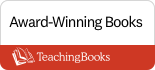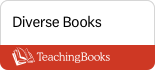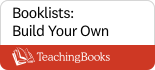Library Resources
Library Hours: Monday-Friday 7:30am-3:30 pm
California K-12 Digital Resources
Online content from Encyclopaedia Britannica, ProQuest research databases, and TeachingBooks.net are available — at school, at home, in libraries, on laptops, on phones — to all.
These three databases are provided for all California students from the California State Library.
Encyclopedia Britannica (PreK-12)
A comprehensive interactive resource for research and learning for grades K-12. Includes correlations to California Content Standards and other valuable teacher resources. Post links directly to each school level, elementary, middle or high.
Need help from Britannica? See our support page. (800) 621-3900 x 7160 | [email protected]
TeachingBooks.net (PreK-12)
Password: teachingbooksK12
One-stop resources for books you are reading and teaching, including author and illustrator interviews, lesson plans, and other enrichment content.
Need help from TeachingBooks.net? See our support page. (800) 596-0710 | [email protected]
ProQuest (Grades 3-12)
|
Username: Ausdstudent
Password: Gradu@tion0!
|
SIRS Username – NHYDLUT3FD Password R9@Z |
- CultureGrams - Concise social, cultural, and political information on countries, U.S. states, and provinces around the world. (Grades 3-12)
- SIRS Discoverer - A general reference database providing safe, reliable, curriculum-aligned content and features for use by students and educators. (Grades 3-9)
- SIRS Issues Researcher - Pros and cons on 360+ (and growing) complex social issues with relevant, credible information that tells the whole story on the major questions of the day. (Grades 6+)
- eLibrary - Guided Research edition delivers one of the largest general reference collections of periodical and digital media content including more than 11,000 Research Topics (Grades 6+)
- eLibrary - Database Edition General reference aggregation of periodical and digital media content with editorial guidance for novice researchers. (Grades 6+)
- ProQuest Central Student - designed to bring instant results to users across thousands of journals, magazines, newspapers, videos, reports, and more. This resource brings together some of ProQuest's most used databases in education, humanities, psychology, science, social sciences, and news. (Grades 9+, IB, AP, College Prep)
- ProQuest Research Companion - a self-guided product that supports information literacy, writing, and research skills instruction.(Grades 8+)
- Schools & Educators Complete - eBook subscription database of over 13,000 titles that supports English Language Arts, Science, Math, Social Studies, Health, Physical Education, Information Literacy and Technology. (Grades 9+, possibly some content for Middle School, also includes professional development content for faculty)
Need help from ProQuest? See our support page. (800) 521-0600 ext. 72971 | [email protected]
Library Resources